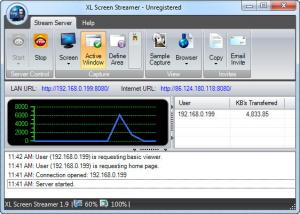XL Screen Streamer
2.3
Size: 15.4 MB
Downloads: 4380
Platform: Windows (All Versions)
A presentation may include important instructions, but if you want to show it to your audience over the Internet, you will have some difficulties. You might be out of town, while students or coworkers expect to see your presentation. In situations like this, all you need is XL Screen Streamer and a working Internet connection. The software enables you to broadcast everything you do on your desktop, in real time. Users who want to see your desktop can access the broadcast on any web browser.
You can install XL Screen Streamer on Windows 2003 or any later edition and you can also find the application for Mac OS X. Installing the program is a fast process, which includes basic configuration options. The system requirements are not high and you will not have to install additional tools or services.
Streaming your desktop is very easy and you can do it right away, by clicking an option, on the program's toolbar. When you start streaming, the software will provide you with two URLs, for LAN and Internet, which you must send to your friends or coworkers. You may stream a specific area of the screen, by using a rectangle tool or select a different option to stream only active windows.
The software provides support for multiple monitors and you can choose from which one to stream. While streaming, you may view your own broadcast, with your default web browser. XL Screen Streamer lets you choose between a simple web viewer or an advanced one, which requires Flash Player 9 or higher.
The internal and external addresses can be changed in the general settings menu. Other options, in the same menu, allow you to set up a FTP or SFTP connection, create a username and password to prevent unauthorized users from seeing your broadcast, allow or block IP addresses and much more. It is also possible to send invitations by email. While configuring a mail server, you can also create a custom message and select different security measures.
Pros
You can broadcast a live feed of your desktop, to any web browser, with a single click. The software provides various security features, to prevent unknown users from viewing your desktop. Connection URLs are provided automatically and you can view your own broadcast as well.
Cons
Some options, in the general settings menu, may confuse inexperienced users. With XL Screen Streamer, you can allow anyone to view your desktop, in real time, over any distance. It takes a single click to start broadcasting a live feed of your desktop.
XL Screen Streamer
2.3
Download
XL Screen Streamer Awards

XL Screen Streamer Editor’s Review Rating
XL Screen Streamer has been reviewed by Frederick Barton on 10 Oct 2012. Based on the user interface, features and complexity, Findmysoft has rated XL Screen Streamer 5 out of 5 stars, naming it Essential